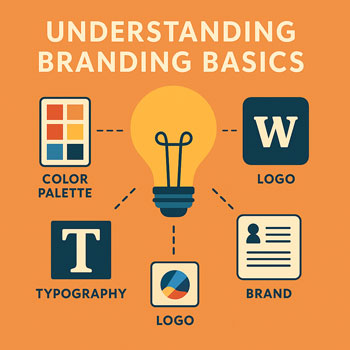
Understanding Branding Basics
A beginner-friendly guide to what a brand is, why it matters, and the core elements you need before you design a logo or choose colors.
What You’ll Learn
- What a brand is (and isn’t).
- The difference between brand, branding, and brand identity.
- The 6 essential components of a clear brand foundation.
- How to define your audience and value proposition.
- How to translate strategy into tone, visuals, and website content.
Brand vs. Branding vs. Brand Identity
Brand
The total perception people have of your business—feelings, expectations, reputation, and experiences.
Branding
The consistent actions you take to shape that perception: messaging, visuals, service, and content.
Brand Identity
The tangible parts of branding—logo, colors, typography, imagery, icons, and design system.
Key takeaway: You don’t “have” a brand because you made a logo; you build a brand when customers consistently experience your promise.
Why Branding Matters for Small Businesses
- Clarity: Makes what you do and who you help obvious in seconds.
- Trust: Consistency signals reliability; customers feel safer choosing you.
- Value: A clear niche and promise lets you price for outcomes, not hours.
- Differentiation: Branding positions you away from look-alike competitors.
The Core Brand Framework (6 Building Blocks)
-
1) Audience & Problem
Who are you serving and what painful, specific problem do you solve?
Quick prompts
- Describe your ideal customer in one sentence.
- List the top 3 frustrations they have right before contacting you.
-
2) Positioning & Niche
How are you different (or better) than alternatives for this customer? Positioning statement: For [audience] who struggle with [problem], [brand] provides [solution] unlike [main alternative].
-
3) Value Proposition
The short, benefit-led promise that answers “Why choose you?” Formula: We help [audience] get [primary outcome] without [major pain] in [timeframe/approach].
-
4) Brand Personality & Voice
Three to five traits that guide your tone (e.g., Friendly, Expert, No-fluff).
-
5) Visual Direction
High-level choices that support the strategy: color vibe, typography style, imagery mood, and layout feel.
- Colors: 1 primary, 1–2 accents, 1 neutral; ensure sufficient contrast.
- Typography: Clear body font; contrasting heading style; 16px+ base size.
- Imagery: Real people & context over generic stock; consistent edit style.
-
6) Proof & Trust
Testimonials, case studies, certifications, guarantees, and social proof to back up your promise.
Messaging Example (Before → After)
Before (Vague)
“We do websites for everyone. Contact us for a quote.”
After (Clear)
“Conversion-focused websites for local service businesses. Launch in 21 days with copy, mobile design, and booking tools included.”
Applying Your Brand to Your Website
- Homepage headline: Lead with the value proposition.
- Navigation: Use customer language (Services, Pricing, Work, Contact).
- Buttons: Clear actions (“Get a Quote,” “Book a Call”) in high-contrast colors.
- Images: Show outcomes, people, and process—avoid random stock.
- Consistency: Use global colors/typography and a spacing scale (e.g., 8px).
- Accessibility: Headings in order (H1 → H2 → H3), alt text on images, keyboard-friendly forms.
Do’s & Don’ts
Do
- Choose a specific audience and outcome.
- Write in a consistent voice across pages and social.
- Document your colors, fonts, and button styles.
- Collect testimonials tied to measurable results.
Don’t
- Pick colors before you decide your positioning.
- Use jargon or generic claims (e.g., “best in class”).
- Change visual style every page or post.
- Hide pricing or next steps.
Hands-On: Mini Exercises
- Audience Snapshot (5 minutes):Write one sentence: “We help [audience] solve [problem] so they can [result].”
- Value Proposition Draft (10 minutes):Use the formula: We help [audience] get [primary outcome] without [major pain] in/with [timeframe/approach].
- Mood Direction (10 minutes):Pick three words for your look & feel (e.g., “warm, modern, energetic”). Add 3–5 image ideas that match.
- Homepage Headline (5 minutes):Write 2–3 headline options using your value proposition. Choose one.
Quick Brand Checklist
- Clear audience & problem
- Positioning statement
- Value proposition (one sentence)
- 3–5 personality traits & tone guidelines
- Starter visual choices (colors, type, imagery)
- 3 proof points (testimonials, results, logos)
Copy Templates You Can Reuse
Positioning: For [audience] who need [result], [brand] is the [category] that delivers [unique benefit] because [reason to believe].
Homepage Headline: [Outcome] for [audience]—in [timeframe/approach].
CTA Button: [Get a Quote] / [Book a Free Call] / [See Pricing]
FAQ: Common Beginner Questions
Do I need a logo before I launch?
No. Start with a wordmark (your business name in a clean font) and a simple color. Focus on clarity and proof.
How many colors and fonts should I use?
One primary color, one accent, one neutral; one body font and one contrasting heading style.
Can I rebrand later?
Yes. Validate your positioning first; visuals can evolve as you learn from real customers.
Next Steps
- Complete the mini exercises above.
- Create a simple Brand Style Guide page in WordPress to document colors, fonts, buttons, and tone.
- Apply the headline and CTA to your homepage hero section.
- Collect one new testimonial tied to a measurable result.
Ready for the next lesson? Continue to Choosing Color Palettes for Your Website.
Accessibility tip: Ensure text color contrast meets WCAG AA (contrast ratio ≥ 4.5:1), add descriptive alt text to images, and keep headings in logical order.
