How to Succeed in Online Learning: Tips for Students
Lorem Ipsum is simply dummy text of the printing and typesetting industry. Lorem…
For business owners who want to build and manage their own professional website (no code required)




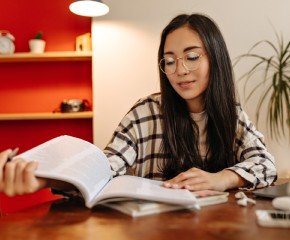

Years of experience






Learn domains, hosting, WordPress installation, settings, and the essential tools to start your website the right way.
Master drag-and-drop website design with Elementor and create professional pages that look great on all devices.
Follow guided lessons to build your Home, About, Services, and Contact pages with strong messaging and clear design.
Learn colors, typography, layout, and branding techniques to give your business website a polished, professional style.
Discover how to rank on Google with SEO fundamentals, on-page optimization, content strategy, and traffic-building tips. Improve your visibility online and conversions.
Learn how to publish your site, secure it, back it up, improve speed, and keep your WordPress website running smoothly.



🌐🪖 Veteran owned company continuing to Serve Our Nation
The Web Design World owner is a retired Veteran that has been helping business owners since 2003.

🪜 Step by Step Videos

💻 Easy to Use Elementor Builder

📑Busines Website Marketing Tips

✅ SEO, speed, and Strategy

Step-by-step lessons designed for business owners with no technical background.

Learn by seeing actual business sites built with WordPress + Elementor.

Short, practical video tutorials you can follow whenever it suits your schedule.
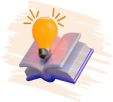
Build your website as you learn—no coding required.

Learn how to build and manage your own professional website without hiring a developer.
to build modern, professional websites through simple, step-by-step training.
to every small business—no tech skills needed.


Lorem Ipsum is simply dummy text of the printing and typesetting industry. Lorem…
Lorem Ipsum is simply dummy text of the printing and typesetting industry. Lorem…
Lorem Ipsum is simply dummy text of the printing and typesetting industry. Lorem…