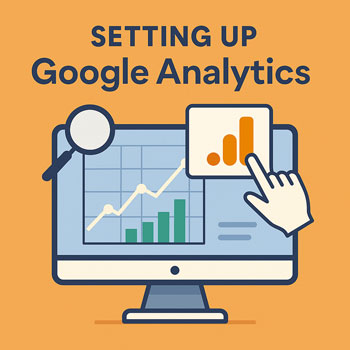
Creating Content That Attracts Customers
Learn how to create strategic, customer-focused content that brings in the right audience, builds trust, and turns website visitors into leads.
What You’ll Learn
- What makes content attract the right customers.
- How to write with customer intent in mind.
- Types of content that build authority and trust.
- How to structure content so it converts.
Why Customer-Focused Content Matters
Content is not just for SEO—it’s how customers learn who you are, what you offer, and why they should choose you. Effective content:
- Builds trust before customers ever contact you.
- Shows you understand their problems.
- Positions your business as the expert solution.
- Improves rankings for high-intent keywords.
- Reduces sales friction because customers already understand your value.
The Core Components of High-Attraction Content
-
Know Your Ideal Customer
You must understand who you’re writing for before creating any content.
- What are their top problems?
- What outcome are they searching for?
- What objections do they have?
- What motivates them to buy?
Write to one person, not “everyone.”
-
Write for Customer Intent, Not Just Keywords
Intent answers the question: “What is the customer really trying to do?”
- Informational intent: learning something (“how to…”).
- Commercial intent: comparing services or solutions.
- Transactional intent: ready to hire or buy.
-
Solve Real Problems
Your content must provide value. The more problems you solve, the more trust you earn.
Customers want answers, clarity, and confidence—not fluff or filler.
-
Use Clear, Simple Language
Write like you’re speaking to a real person, not trying to impress an algorithm.
- Short sentences.
- Common words, not jargon.
- Friendly and clear tone.
- Break up text with subheadings and bullet points.
-
Show Proof and Expertise
Customers trust proof more than promises.
- Case studies
- Before-and-after examples
- Testimonials
- Screenshots, results, stats
Even one strong proof point can dramatically increase conversions.
-
Use Storytelling to Build Connection
Stories help customers see themselves in the problem—and in the solution.
- Share your origin story.
- Explain how you’ve helped others.
- Describe customer challenges and transformations.
-
Have a Clear CTA (Call-to-Action)
Every piece of content should guide the reader toward the next step.
- “Book a Free Consultation”
- “Get a Custom Quote”
- “Download the Checklist”
The CTA should be relevant to the content’s intent.
Content Types That Attract Customers
- How-to guides that solve specific problems.
- Service pages written with benefits, outcomes, and trust elements.
- Local SEO pages targeting geographic intent.
- Blog posts answering common customer questions.
- Case studies showing real-world results.
- Comparison pages (“X vs Y” style).
- Checklists and templates that offer immediate value.
How to Structure Content So It Converts
- Start with the problem: Acknowledge what the customer is dealing with.
- Show you understand: Empathy builds trust.
- Explain the solution: Your product/service is the bridge.
- Show proof: Testimonials or results.
- Add a CTA: Tell them the exact next step.
How to Create High-Attraction Content in WordPress
- Use Elementor or Gutenberg blocks to structure content with headings and spacing.
- Add relevant images with descriptive alt text.
- Use internal links to guide users to related pages.
- Keep paragraphs short and readable on mobile.
- Add trust elements like testimonials or case studies.
- Include a CTA button near the end of every post or page.
Mini Exercises (10–20 Minutes)
- Write down the top 5 questions your ideal customer asks.
- Create a simple outline for one blog post that solves one of those problems.
- Add a CTA to one existing blog post on your site.
- Rewrite a paragraph to be clearer and more customer-focused.
Content Attraction Checklist
- Clear understanding of your ideal customer.
- Content aligned with customer intent.
- Helpful, problem-solving information.
- Clear structure with headings and short paragraphs.
- Proof elements included.
- CTA placed in a logical spot.
