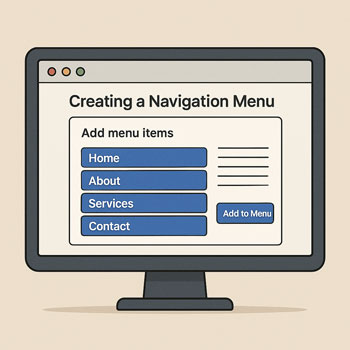
Creating a Navigation Menu
Module: Website Setup & WordPress Basics • Lesson: Creating a Navigation Menu
This lesson explains how to build a navigation menu in WordPress, assign it to a theme location, and organize your pages for easy user navigation.
Activity: Build a Header Menu
Complete the following tasks:
- Create a new menu named Header Menu.
- Add at least three pages to the menu.
- Arrange them in your preferred order.
- Assign the menu to the Primary location.
- Create at least one dropdown (submenu) item.
Assignment: Upload a screenshot of your completed menu in Appearance → Menus.
Navigation Menu Best Practices
- Keep your menu simple—5 to 7 items is ideal.
- Use clear, descriptive labels (e.g., “Services,” not “What We Do”).
- Place your most important pages first.
- Use dropdowns sparingly to avoid clutter.
- Ensure your menu is mobile-friendly (check theme settings).
- Update your menu whenever you add new key pages.
